No edit summary |
|||
| Line 1: | Line 1: | ||
Ocular | [[{{#setmainimage:File:OcularHUD.jpg}}|thumb]] | ||
The Ocular HUD is a peice of equipment that fits over the eyes like glasses. In addition to its visual displays the unit has a 360 degree passive sensor array in the brow line of the unit as well as a headset-microphone combination with completely noise cancelling ear pieces to block out any unwanted noise and allow for clear communications. | |||
== | == Passive Sensors == | ||
The | The devices has a 360 degree passive sensor array built in, however, it is designed primarily for line-of-sight information. Since the array is 360 degrees, software is able to recognize movement on any given side and alert the wearer of movement even if that movement is not in the persons current line of sight (i.e. behind them). It is highly recommended that the unit be coupled with higher resolution scanning technology such as that of a [[tricorder]], facility or starship sensors, satellite imagery, or other sources of high resolution detailed information. | ||
== | == HUD == | ||
The | The HUD is performed by projecting information directly into the eye holographically. Information is projected onto the retina or eye-lense whenever possible, information can also be projected a few millimeters in front of or behind the glasses lenses. | ||
=== Information Sources === | |||
The HUD is designed to feed any and all required information to the user. This means the system is able to interface with any standards compliant sensing device and process that information into the users field of view. This includes loading schematics, maps, live orbital information, drone information, and the sensor data from other Ocular HUD units nearby. The system is also capable of interfacing with the [[Solas Tempus Communicator]] / [[PADD]] / Tricorder to download information as required. When the system has access to a full AI (such as HAL) then information processing can allow the user to be kept up to date with all critical and sensitive information at all times discarding unneeded information. | |||
=== Overlays === | |||
The HUD allows maps and sensor data to be overlaid with the current visual field. This essentially gives the user the ability to see through walls and doors when accurate data exists. In addition, the system can create a map within the field of view (such as fabricating the image of a facility on the ground or on a table that the user can manipulate). When several units have communication with each other, this information can be shared to provide dynamically generated maps for greater ability to communicate assignments based on map and sensor information. | |||
==== Raw Information ==== | |||
Another key overlay ability is that of being able to display operational information in the form of text, photos, and other data over the current field of view, allowing the user to read such information without the need to pull out a separate device. | |||
== Headset == | |||
The headset's noise cancelling abilities allow nearly any sound, no matter how loud, to be completely canceled out if wished. This means that a person using it can block out all the sounds around them if they have to. This is particularly useful for environments with dangerous levels of noise (100+ dB). The reverse is also true, the onboard computer can also isolate sounds based on pattern recognition, audio sensors detecting sound vibrations in the air allow the system process potentially wanted sounds and pull them to the foreground of the audio piped into the ear pieces. This includes outside communications. | |||
Users are able to set sound priorities based on the mission or personal preferences for greater situational awareness. | |||
== Safety == | |||
The system is also designed to assist in lessening the effectiveness of "flag-bangs" or other disorienting detonations. The holographic display will darken very quickly and the headset is able to detect a potentially disorienting audio blast and mute its effects. | |||
[[Category:Advanced Technology]] | [[Category:Advanced Technology]] | ||
Revision as of 19:32, 12 September 2017
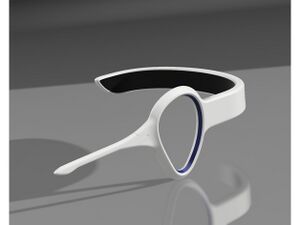
The Ocular HUD is a peice of equipment that fits over the eyes like glasses. In addition to its visual displays the unit has a 360 degree passive sensor array in the brow line of the unit as well as a headset-microphone combination with completely noise cancelling ear pieces to block out any unwanted noise and allow for clear communications.
Passive Sensors
The devices has a 360 degree passive sensor array built in, however, it is designed primarily for line-of-sight information. Since the array is 360 degrees, software is able to recognize movement on any given side and alert the wearer of movement even if that movement is not in the persons current line of sight (i.e. behind them). It is highly recommended that the unit be coupled with higher resolution scanning technology such as that of a tricorder, facility or starship sensors, satellite imagery, or other sources of high resolution detailed information.
HUD
The HUD is performed by projecting information directly into the eye holographically. Information is projected onto the retina or eye-lense whenever possible, information can also be projected a few millimeters in front of or behind the glasses lenses.
Information Sources
The HUD is designed to feed any and all required information to the user. This means the system is able to interface with any standards compliant sensing device and process that information into the users field of view. This includes loading schematics, maps, live orbital information, drone information, and the sensor data from other Ocular HUD units nearby. The system is also capable of interfacing with the Solas Tempus Communicator / PADD / Tricorder to download information as required. When the system has access to a full AI (such as HAL) then information processing can allow the user to be kept up to date with all critical and sensitive information at all times discarding unneeded information.
Overlays
The HUD allows maps and sensor data to be overlaid with the current visual field. This essentially gives the user the ability to see through walls and doors when accurate data exists. In addition, the system can create a map within the field of view (such as fabricating the image of a facility on the ground or on a table that the user can manipulate). When several units have communication with each other, this information can be shared to provide dynamically generated maps for greater ability to communicate assignments based on map and sensor information.
Raw Information
Another key overlay ability is that of being able to display operational information in the form of text, photos, and other data over the current field of view, allowing the user to read such information without the need to pull out a separate device.
Headset
The headset's noise cancelling abilities allow nearly any sound, no matter how loud, to be completely canceled out if wished. This means that a person using it can block out all the sounds around them if they have to. This is particularly useful for environments with dangerous levels of noise (100+ dB). The reverse is also true, the onboard computer can also isolate sounds based on pattern recognition, audio sensors detecting sound vibrations in the air allow the system process potentially wanted sounds and pull them to the foreground of the audio piped into the ear pieces. This includes outside communications.
Users are able to set sound priorities based on the mission or personal preferences for greater situational awareness.
Safety
The system is also designed to assist in lessening the effectiveness of "flag-bangs" or other disorienting detonations. The holographic display will darken very quickly and the headset is able to detect a potentially disorienting audio blast and mute its effects.